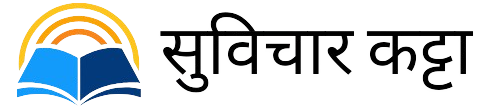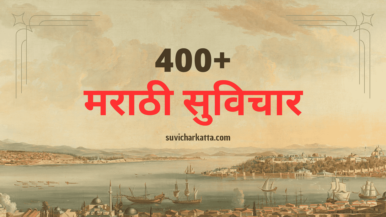When Should You Replace Your Mousepad? (And How to Make It Last Longer)
Your mousepad goes through more wear than you might think. Whether you’re a gamer aiming for pixel-perfect precision, a designer working long hours, or someone who simply enjoys a clean desk setup — the humble mousepad plays a key role in how your workspace feels and performs. But at some point, even the best pads begin to show their age. So, how do you know when it’s time for a replacement?
Why Mousepads Wear Out Over Time
Every glide, click, and flick gradually breaks down the surface fibers of your pad. The top layer, which is designed to provide friction and control, slowly becomes smoother or uneven. Meanwhile, sweat, oil, and dust particles accumulate inside the fabric, affecting both feel and sensor tracking. Over months or years, these small changes combine to create a noticeable difference in performance.
Signs It’s Time to Replace Your Mousepad
Even if it still looks fine, a worn pad can subtly affect precision and comfort. You might notice your mouse feeling “heavier,” skipping pixels, or losing accuracy during fast movements. Here are some clear signs it’s time for an upgrade:
- Inconsistent glide: The surface feels patchy or slow in certain spots.
- Permanent stains: Oil or sweat marks that don’t wash out completely.
- Frayed edges: Stitched borders start to unravel or lose their firmness.
- Curled base: The rubber layer begins to detach or warp over time.
- Tracking problems: Your mouse sensor struggles to register small movements.
How Long Does a Quality Mousepad Last?
On average, a good mousepad can last between two and five years, depending on quality and care. Cheaper fabric pads often start to deteriorate within a year, while premium models can easily outlast your mouse. For example, the XXL mousepads from RGBKeys are built from high-density rubber with reinforced stitching — designed to stay flat, smooth, and vibrant even after years of daily use.
Cleaning Is Better Than Replacing (Most of the Time)
Many users replace their mousepad too early, when all it really needs is a proper cleaning. Dirt, skin oil, and dust build up on the surface and affect glide friction. Regular cleaning not only restores smoothness but also prevents odors and extends the lifespan dramatically.
Quick Cleaning Routine:
- Wipe your pad weekly using a damp microfiber cloth to remove surface grime.
- Once a month, wash it gently with warm water and a drop of mild soap.
- Rinse thoroughly and let it air-dry flat — never use heat or sunlight to speed up drying.
With this routine, a quality mousepad can maintain near-new performance for years.
What the Community Says
On Reddit and tech forums, long-time users often share similar experiences. Some have used the same mousepad for more than three years with minimal wear, while others replace theirs yearly for hygiene or style reasons. The consensus: cleaning is the best preventive measure, and only visible damage or severe tracking issues justify a replacement.
When to Finally Upgrade
If you notice uneven texture, peeling edges, or accuracy loss even after cleaning, it’s probably time to treat yourself to a fresh one. A new pad can immediately improve precision, glide consistency, and desk aesthetics — especially if you pick one that matches your setup.
Final Thoughts
There’s no fixed timeline for replacing your mousepad. It depends on how intensively you use it, how well you maintain it, and how demanding your activities are. But one thing’s certain — when your pad starts holding you back instead of helping, upgrading is worth it. Your workflow and aim will thank you for it.
Explore high-quality options and designs at RGBKeys Mousepads, where durability meets style in every print.